|
Digital Learning Applications
|
|
Below is a listing of many of the digital learning tools used across the district. This list is not intended to be comprehensive in nature, but is meant to provide a general guide to some of the more commonly utilized tools and applications.
|
|
Status Descriptions
|
Core District Tool
|
Foundational Tools that should be in use by most/all teachers/students
|
|
District Approved and Supported
|
Approved tools that are formally supported by the district in some fashion [Rostering, training, etc]
|
|
District Approved but unsupported
|
Tools that are approved for general use, but are not formally supported by the district
|
|
Approved with Conditions
|
Tools that are approved, but have specific restrictions [Age, course enrollment, etc]
|
|
IMAGE/ICON
|
NAME
|
DESCRIPTION
|
STATUS
|
|

|
Canvas
|
MCCSC Learning Management System.Our software application for the administration, documentation, tracking, reporting and delivery of electronic educational technology. Access Canvas Student Guides and Canvas Student Mobile Guides.
|
Core District Tool ★
|
|

|
Office365
|
Access to productivity and content creation tools such as Work, Excel, Powerpoint and more.
|
Core District Tool ★
|
|

|
Google Suite
|
Suite of cloud computing productivity & collaboration software tools.
|
Core District Tool ★
|
 |
Clever |
Click on the Clever icon to access Reading Eggs, Mathseeds, Study Island, Learn360. Students will use the @mccsc.net Google credentials. This is your regular username@mccsc.net followed by your password used for email and computer access. |
Core District Tool ★ |
|

|
MS Teams
|
Virtual collaboration and meeting tool, primarily used to facilitate access for absentee students or in the event of an e-learning day
|
Core District Tool ★
|
|

|
ABCYA
|
Provides educational games for students.
|
District Approved but Unsupported ✓
|
|

|
Adobe Illustrator
|
Design software used for a variety of applications.
|
Approved with Conditions ⚠️
|
|

|
Amplify
|
Provides a variety of curricular resources and activities for students and teachers.
|
District Approved and Supported ✓
|
|

|
Apple Classroom
|
Platform for managing and monitoring student iPad workflow and activity in the classroom setting.
|
District Approved and Supported ✓
|
|

|
BrainPOP
|
Animated Educational Site for Kids - Science, Social Studies, English, Math, Arts & Music, Health, and Technology.
|
District Approved and Supported ✓
|
|

|
Bridges Math
|
Online interactive math textbook for K-5
|
Approved with Conditions ⚠️
|
|

|
Code.org
|
Computer science website that includes free coding lessons, sounds, and many more things used to help students code fluently.
|
District Approved and Supported ✓
|
|

|
Common Sense
|
Source of Digital Citizenship curriculum & activities.
|
District Approved but Unsupported ✓
|
|

|
Desmos
|
Robust math graphing utility. Also offers a teacher platform where lesson activities can be found or designed, and facilitated for students
|
District Approved but Unsupported ✓
|
|

|
Discovery Education
|
Online interactive, multi-media Social Students content for 6-8
|
District Approved but Unsupported ✓
|
|

|
Edmentum
|
Online courseware and learning platform
|
District Approved and Supported ✓
|
 |
Edpuzzle |
Online tool for adding interactive elements to instructional videos |
District Approved but Unsupported ✓ |
|

|
Freeform
|
Native Apple 'infinite' whiteboard tool. Used with ipad, can function as a virtual smartboard.
|
District Approved but Unsupported ✓
|
|

|
iXL
|
IXL is a personalized learning experience that provides curriculum and personalized guidance, instructional resources and classroom engagement tools.
|
District Approved and Supported ✓
|
|

|
Khan Academy
|
Offers practice exercises, instructional videos, and a personalized learning dashboard. (Math, science, computer programming, etc.)
|
District Approved but Unsupported ✓
|
|

|
Monroe County Public Library
|
Digital resources for students from the MCPL specifically designed for Monroe County schools.
|
District Approved but Unsupported ✓
|
|

|
Nearpod
|
Platform for creating and delivering interactive lesson content to students in a variety of modes
|
District Approved but Unsupported ✓
|
|

|
Notability
|
Virtual notebook app that also enable import/export and annotation of pdf files
|
District Approved but Unsupported ✓
|
|

|
ParentSquare
|
District communication platform
|
District Approved and Supported ✓
|
|

|
PearDeck
|
Google Slides or Powerpoint add-on that enables interactive elements that promote learner engagement and both formative and summative assessment
|
District Approved but Unsupported ✓
|
|

|
Reading Eggs
|
Leveled reading program that incorporates spelling and allows teacher to assign lessons to specific students.
|
District Approved and Supported ✓
|
|

|
Savvas Realize and EasyBridge
|
Online textbook platform
|
Approved with Conditions ⚠️
|
|

|
Sora
|
Provides filtered access to library catalog for etexts and resources
|
District Approved but Unsupported ✓
|
|

|
Starfall
|
Website with a focus on basic reading & writing skills.
|
District Approved but Unsupported ✓
|
|
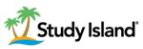
|
Study Island
|
Differentiated instruction with immediate feedback, built-in remediation, and actionable, real-time progress reports. Teachers can assign to individual students or groups.
|
District Approved and Supported ✓
|
|

|
TinkerCad
|
Design platform for 3D construction and printing
|
District Approved but Unsupported ✓
|
|

|
Vista
|
World Language online textbook.
|
Approved with Conditions ⚠️
|


 Additional settings for Safari Browser.
Additional settings for Safari Browser.


